How do we enroll NDID Service?
Currently, there are 13 NDID registration service providers, consisting of 11 commercial and government banks, 1 telecom service provider, and 1 fintech company.





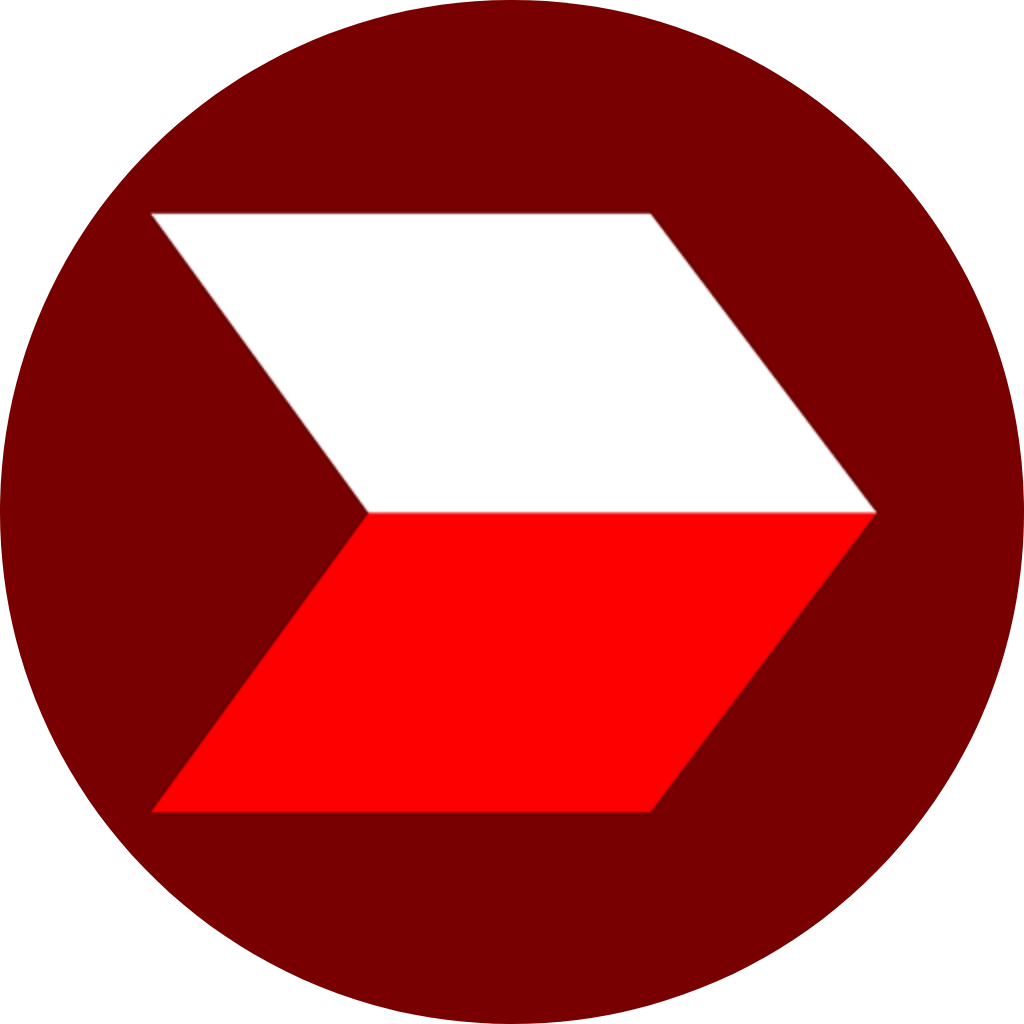






NDID registration can be completed through various channels depending on the service provider. You can verify the specific details with your chosen provider.
Registration via the service provider’s mobile application
- Access the mobile application of your selected bank.
- Select the “NDID” service menu.
- The system will verify and collect your information from the database and guide you through the registration steps, such as entering additional information, taking a photo, and accepting the terms and conditions.
At the Service Provider’s Counter
- Visit a branch of your chosen bank offering NDID services.
- Inform the bank staff that you wish to register for NDID and present your national ID card.
- The bank staff will guide you through the registration steps, such as entering information into the system, taking a photo, accepting the service terms, and/or activating mobile banking linked to your NDID account.
At an ATM/Kiosk of the Service Provider
- Visit an ATM or Kiosk of your chosen service provider.
- Select the identity verification option.
- Insert your national ID card and follow the registration steps, such as accepting the service terms and performing facial comparison.
